Hi Guys,
I just wanted to share a few tips with getting started on Revision Time! Let’s jump straight in!
Creating an Account gives you access to all the tools currently available on Revision Time! It’s quick and easy. All you need to do is go to “My Account” and click “sign up”, enter a valid email address, then choose a password, then click Create Account. Just some recommendations:
- Make sure your password is at least 8 characters long, and contains lowercase letters (a,b,c), uppercase letters (A,B,C), numbers (1,2,3), and special characters (!,@,#).
- Make sure you can access the email you enter easily and check it frequently. Otherwise, you may miss out on special offers and billing reminders.
- If you have any questions, drop us an email at contact@revision-time.com.
Our tools are designed with you in mind, and we want to keep serving you as best we can. Personally, there are some things I would have loved to use when I was revising for exams, and I couldn’t find them anywhere. This is why I set up Revision Time. Some more recommendations:
- Revising is stressful – particularly deciding what to revise and when. You can get around this, as we can create a personalised revision timetable just for you. No charge. This would’ve saved me hours when I was revising.
- One of our other major tools is our ability to create Study Sets for terms and definitions. Give it a go.
- If you have any suggestions, there is a form on the tools page to give us ideas for tools to better suit you. You want it, we make it, you ace it.
Remember, I have been through exams, and I still have exams left to come. I know what you’re going through, and I can help! Even if the future looks bleak, it’s not.
If you have any questions, concerns, worries, or suggestions, feel free to reach out at contact@revision-time.com.
That’s all for now, stay tuned for more tools to release in the future!
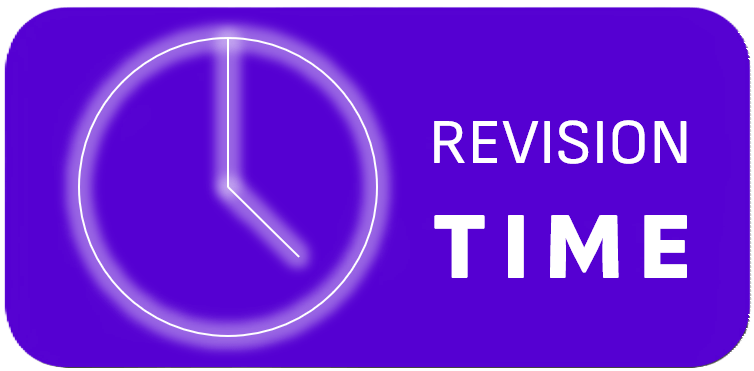
No responses yet